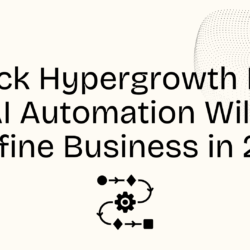Exploring FakeStoreAPI for Ecommerce Apps
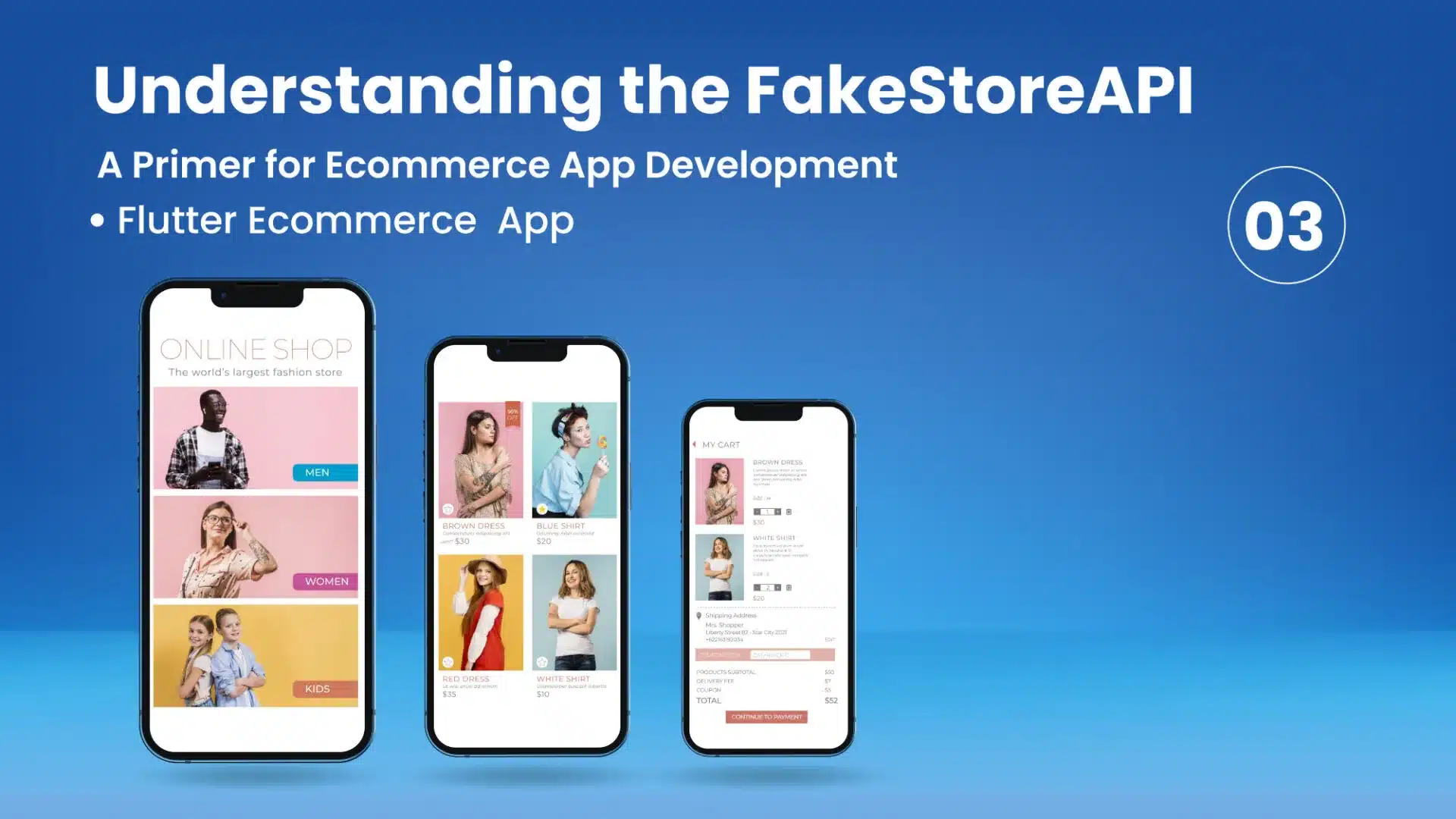
21 July
Welcome back to our Flutter Ecommerce App series! In this blog post, we’ll delve into the FakeStoreAPI, an essential component for developing our ecommerce app. Understanding how to leverage this mock API will allow us to fetch product data, simulate user interactions, and build a robust ecommerce app using Flutter.
What is the FakeStoreAPI?
The FakeStoreAPI is a free, public API that provides simulated ecommerce data. It offers endpoints for fetching product information, categories, user data, and more. As a mock API, it allows developers to test and develop ecommerce applications without relying on real-world backend systems.
Benefits of Using the FakeStoreAPI
- Realistic Simulation: The FakeStoreAPI provides realistic product data, including images, descriptions, prices, and categories. It allows you to create a compelling user experience by populating your app with diverse and engaging products.
- Ease of Use: The API is straightforward to work with, as it follows RESTful principles. You can easily make HTTP requests to fetch data using popular Flutter packages like http or dio.
- No Backend Setup: Since the FakeStoreAPI is already set up and publicly accessible, you don’t need to spend time creating your own backend or managing databases. This streamlines the development process, allowing you to focus on building the frontend of your ecommerce app.
Exploring the FakeStoreAPI Endpoints
Let’s take a look at some key endpoints of the FakeStoreAPI that we’ll be using in our ecommerce app development:
1. Products Endpoint: This endpoint allows you to fetch a list of products or retrieve details for a specific product. Here’s an example request to fetch all products:
GET https://fakestoreapi.com/products
Sample response:
[
{
"id": 1,
"title": "Fjallraven - Foldsack No. 1 Backpack",
"price": 109.95,
"description": "Your perfect pack for everyday use and walks in the forest.",
"category": "men's clothing",
"image": "https://fakestoreapi.com/img/81fPKd-2AYL._AC_SL1500_.jpg"
},
...
]
2. Categories Endpoint: This endpoint allows you to fetch a list of available product categories. Here’s an example request to fetch all categories:
GET https://fakestoreapi.com/products/categories
Sample response:
[ "men's clothing", "women's clothing", "jewelery", "electronics" ]
3. Users Endpoint: The users endpoint provides dummy user data. Here’s an example request to fetch user data:
GET https://fakestoreapi.com/users
Sample response:
[
{
"id": 1,
"name": "John Doe",
"email": "johndoe@example.com",
"address": {
"street": "1234 Main Street",
"city": "New York",
"zipcode": "12345"
}
},
...
]
4. Carts Endpoint: This endpoint allows you to simulate cart functionality in your app. You can add products to a cart, update quantities, and simulate the checkout process.
- Adding a product to the cart:
POST https://fakestoreapi.com/carts
Body: {
"userId": 1,
"products": [
{
"productId": 1,
"quantity": 2
}
]
}
- Retrieving the cart for a user :
GET https://fakestoreapi.com/carts/{userId}
- Updating the quantity of a product in the cart :
PUT https://fakestoreapi.com/carts/{cartId}
Body: {
"productId": 1,
"quantity": 3
}
Implementing the FakeStoreAPI in Flutter
To interact with the FakeStoreAPI in your Flutter app, you’ll need to make HTTP requests and parse the JSON responses. Flutter provides various packages to simplify this process, such as http or dio. You can choose the package that best fits your development style and requirements.
In the upcoming blog posts, we’ll guide you through integrating the FakeStoreAPI into our ecommerce app. We’ll cover topics like fetching product data, displaying categories, implementing cart functionality, and more.
Conclusion
Understanding the FakeStoreAPI is crucial for developing a fully functional ecommerce app using Flutter. It provides a convenient way to access simulated ecommerce data, enabling you to create realistic and engaging user experiences.
In the next blog post, we’ll create a Flutter project and set up the basic structure for our ecommerce app. Stay tuned as we dive deeper into building our Flutter ecommerce app from scratch!
If you have any questions or need assistance with the FakeStoreAPI, don’t hesitate to reach out.
Happy coding!
Click Here For More Related Blogs!