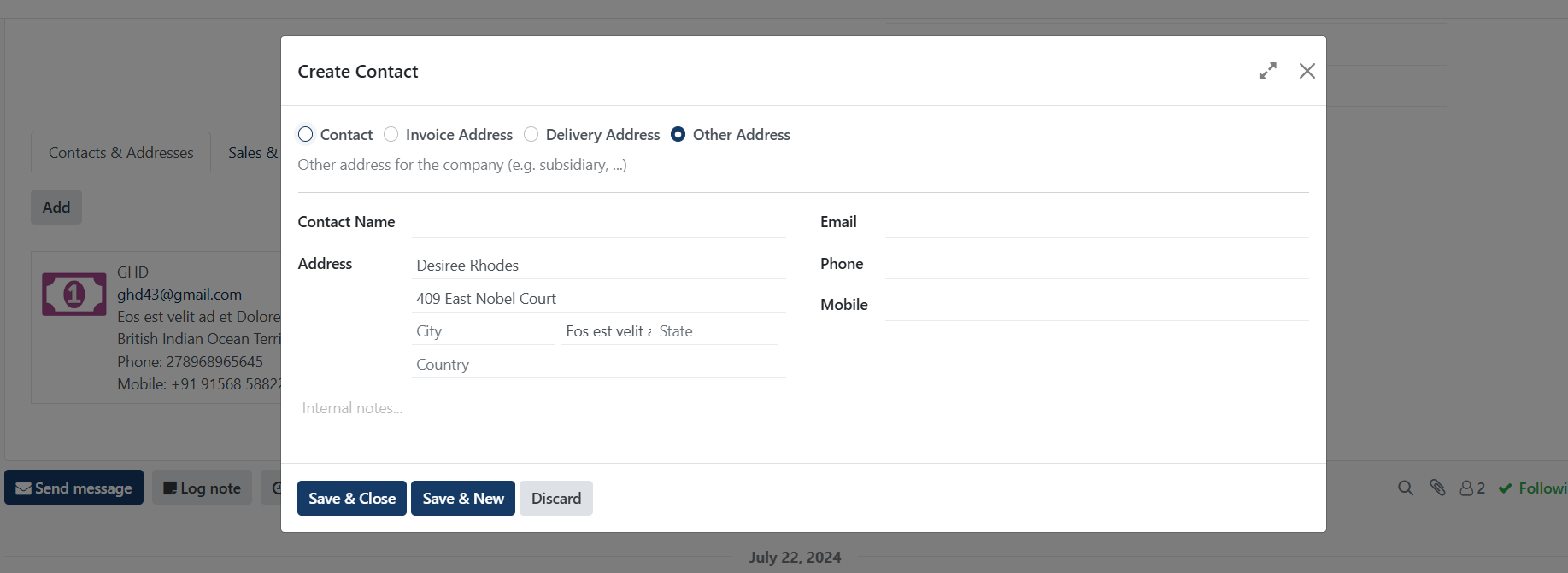Click on Contacts & Addresses Tab

You can add more contacts here if necessary. For the sales orders, the invoice and delivery address are provided. You can enter the phone number, email address, contact name, address, and cell phone number in the designated spaces. You can give the contact address in the internal remarks section as well. Lastly, select the Save and Close menu item. You may also select the Save and New icon to add address.