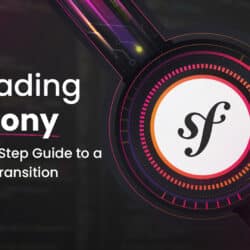Debugging with Elegance: Your Guide to Laravel Telescope

26 December
As Laravel developers, we’ve all been there: wrestling with complex bugs, digging through cryptic logs, and feeling like detectives in a digital labyrinth. But what if there was a better way? A way to effortlessly understand your application’s inner workings and pinpoint issues with crystal clarity? Enter Laravel Telescope – your new debugging soulmate.
What is Laravel Telescope?
Think of Telescope as a powerful light cast upon every intricate corner of your Laravel application. Stepping beyond the limitations of traditional logs, it unveils a user-friendly interface where you can explore…
- Requests: Trace every incoming request, analyze its parameters, cookies, and headers.
- Exceptions: Identify and dissect exceptions with ease, pinpointing the exact line of code where things went wrong.
- Database queries: See exactly what queries your application is firing, analyze their performance, and detect any inefficient ones.
- Queued jobs: Monitor your background jobs, understand their execution order, and diagnose any pending or failed tasks.
- And much more: From mail and notifications to cache operations and scheduled tasks, It provides a comprehensive overview of your entire application’s activity.
Why use Telescope?
Beyond its impressive feature set, here are just a few reasons why Telescope should be your debugging BFF:
- Effortless debugging: Say goodbye to hours spent sifting through logs. Telescope presents everything visually, making troubleshooting intuitive and enjoyable.
- Deeper insights: Go beyond basic error messages. It’s detailed views allow you to analyze the context of your application’s behavior, helping you understand the “why” behind the “what.”
- Improved development experience: Debug faster, write better code, and confidently ship bug-free features. It empowers you to be a more efficient and effective developer.
- Performance optimization: Identify bottlenecks and inefficient queries with ease. It can help you optimize your application’s performance and deliver a smoother user experience.
Getting started with Telescope:
Installing and configuring Telescope is a breeze. The official documentation provides clear instructions, and within minutes, you’ll have your personalized debugging dashboard up and running.
Remember: Telescope is most valuable during local development. While using it in production can offer limited insights, its primary purpose is to illuminate your application’s inner workings in a safe and controlled environment.
Beyond the basics:
Telescope is not just a passive observer; it’s an active participant in your debugging journey. You can filter entries, search specific events, and even record variable dumps for even deeper analysis. Additionally, Telescope plugins extend its capabilities further, allowing you to integrate with other tools and tailor the experience to your specific needs.
In conclusion, Laravel Telescope is a game-changer for any Laravel developer. It simplifies debugging, enhances understanding, and ultimately saves you valuable time and effort.

Ready to start debugging with grace? Explore Telescope’s documentation and unleash its power today!
Remember, We are always here to help if you have any questions about LaravelTelescope. Just ask!