Introduction to the Flutter Ecommerce App Series
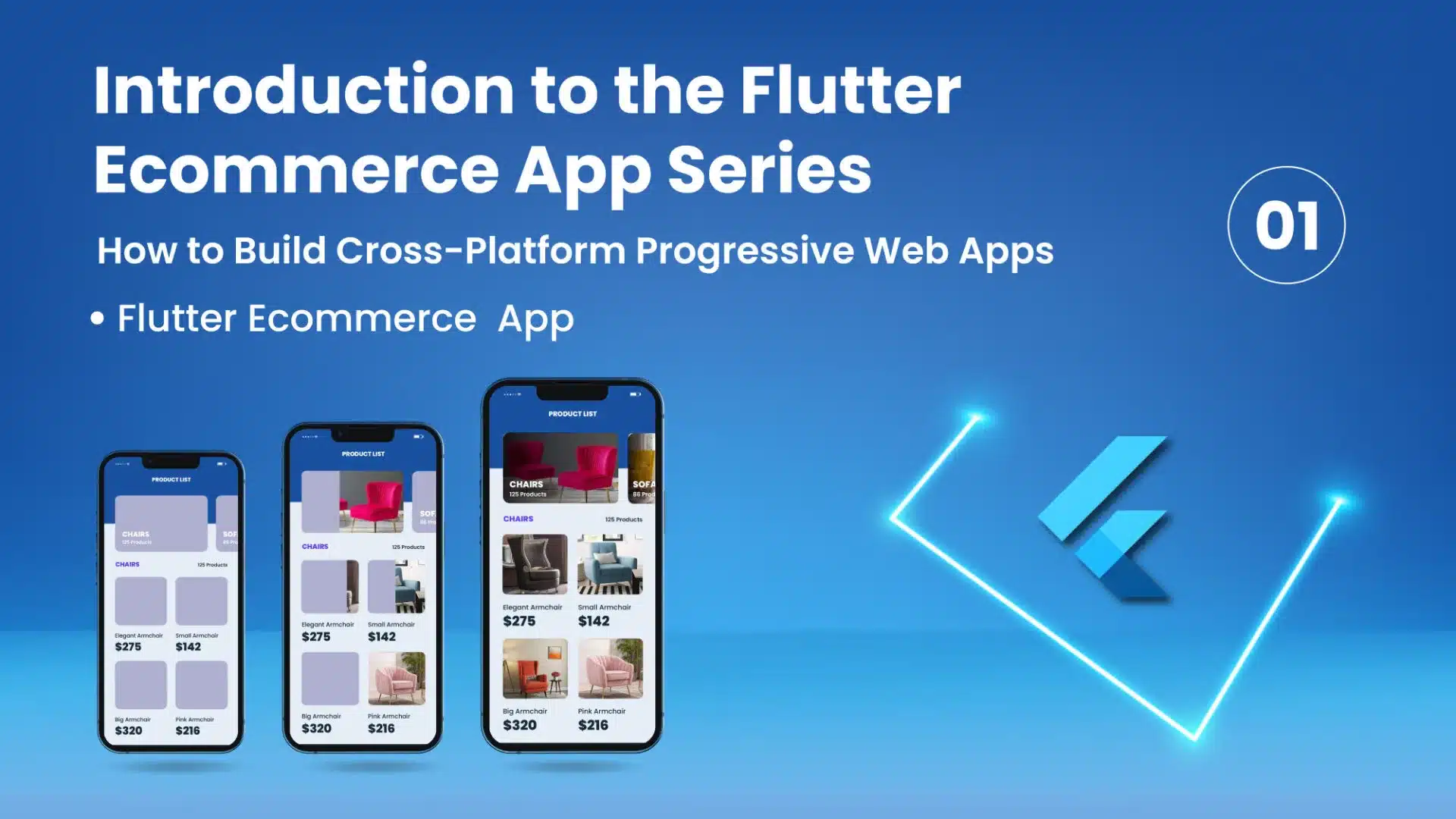
19 July
Welcome to our ‘Building an App from Scratch’ series, embarking on an exciting journey to create a Flutter ecommerce app. In this series, we harness the potential of Flutter, a cross-platform framework, to craft a sleek, feature-rich ecommerce application.
Why Flutter for Ecommerce?
Flutter’s growing appeal among developers results from its ability to create quality cross-platform mobile apps for Android and iOS. In this series, we harness Flutter’s potential as a cross-platform framework, using its widgets, hot reload, and performance for ecommerce.
In this series, we will provide step-by-step guidance on the process of building an ecommerce app from the ground up. From setting up the development environment to implementing advanced features, we’ll cover all aspects of the app development process.
What to Expect in This Series?
Setting Up the Development Environment for Flutter Ecommerce App :
We’ll start by setting up the necessary tools and environment required for Flutter app development. We’ll guide you through installing Flutter SDK, configuring IDEs, and ensuring your system is ready for app development.
Understanding the FakeStoreAPI: A Primer for Ecommerce App Development :
Before diving into app development, we’ll introduce you to the FakeStoreAPI. You’ll learn to use this mock API for accessing product data, emulating user interactions, and constructing a sturdy ecommerce app.
Creating a Flutter Project: Getting Started with Ecommerce App Development :
In this step, we’ll create a new Flutter project and set up the basic project structure. You’ll understand the project layout, directory structure, and how to organize your code for efficient development.
Designing the User Interface (UI) for the Flutter Ecommerce App :
A visually appealing and intuitive user interface is crucial for any ecommerce app. We’ll explore different UI design techniques and patterns in Flutter to create an engaging and user-friendly ecommerce app.
Implementing Authentication and User Registration in Flutter :
Security is paramount in an ecommerce app. We’ll lead you through implementing user authentication and registration, safeguarding your users’ data to guarantee security and protection.
Fetching Product Data from the FakeStoreAPI in Flutter :
In this series, you will learn to fetch product data from the FakeStoreAPI, including making calls, handling responses, and data parsing.
Displaying Product Categories in the Flutter Ecommerce App :
Learn how to display and organize product categories in your ecommerce app. We’ll explore different UI techniques to present categories effectively.
Building the Product Listing Page in Flutter :
We’ll create a product listing page where users can browse through various products. You’ll learn how to design and structure the page to showcase product information attractively.
Implementing Product Filtering and Sorting in the Ecommerce App:
Enhance the user experience by implementing product filtering and sorting options. We’ll cover techniques to allow users to refine their search results based on criteria such as price, popularity, and more.
Adding a Product Details Page in Flutter :
Transitioning to the specifics of individual products, we’ll delve into the creation of a product details page. We’ll focus on presenting comprehensive product information and implementing interactive elements on this page.
Implementing Cart Functionality in the Flutter Ecommerce App :
Enable users to add products to a shopping cart and manage their selections. We’ll cover features such as adding/removing items, updating quantities, and calculating totals.
Integrating Payment Gateway for Checkout in Flutter :
Learn how to integrate a payment gateway into your ecommerce app for secure and convenient checkout. We’ll explore options for accepting payments and guide you through the implementation process.
Implementing Order History and User Profile in the Ecommerce App :
Enhance user experience and provide personalization by implementing features like order history and user profiles. Users will be able to view their past orders and manage their profile information.
Adding Search Functionality to the Flutter Ecommerce App :
Implement a search feature that allows users to search for specific products or categories. We’ll cover techniques for efficient search implementation and displaying search results.
Optimizing Performance and User Experience in the Flutter Ecommerce App:
Explore techniques to optimize your app’s performance and enhance the overall user experience. We’ll cover topics like lazy loading, caching, and reducing network requests.
Testing and Debugging the Flutter Ecommerce App :
Learn best practices for testing and debugging your app to ensure its stability and functionality. We’ll cover unit testing, integration testing, and common debugging techniques.
Deploying the Flutter Ecommerce App on Android and iOS Devices:
Last but not least, we’ll provide guidance on deploying your app on Android and iOS devices. You’ll gain insights into generating build variants, managing platform-specific configurations, and distributing your app to users.
In this series, we offer thorough explanations, code examples, and best
practices to aid your feature comprehension and effective implementation.
Stay Tuned!
We’re excited to take this journey with you as we build a fully functional ecommerce app from scratch using Flutter. Remember to bookmark this page and subscribe to our newsletter for updates on new series blog posts.
Prepare to unleash your Flutter app development prowess and craft an ecommerce app that captivates the market with its excellence.
Happy coding!
Click Here For More Relatable Blog!






