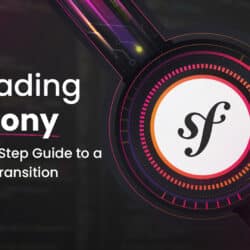Laravel Easy Metrics: A Developer’s Guide

8 November
In the realm of web development, understanding your application’s performance metrics is paramount. Laravel, the PHP framework of choice for many developers, has taken a significant leap forward with Laravel Easy Metrics. This versatile package provides seamless monitoring, insightful analysis, and effortless optimization for Laravel applications. In this blog post, we’ll unravel the capabilities of Laravel Easy Metrics, exploring its features and demonstrating practical examples that can transform your Laravel development experience.
Introducing Laravel Easy Metrics
Laravel Easy Metrics is tailor-made for Laravel aficionados, offering an effortless way to gather, monitor, and analyze application metrics. Whether you’re a seasoned developer or just starting your Laravel journey, this toolset is designed to elevate your projects. Let’s dive into the key features that make Laravel Easy Metrics a game-changer.
Understanding Metrics with Laravel Easy Metrics
Value Metric: Monitoring Real-time Data
use SaKanjo\EasyMetrics\Metrics\Value;
use App\Models\User;
// Example 1: Find the minimum age among users
$minAge = Value::make(User::class)
->min('age');
// Example 2: Calculate the total sum of user ages
$totalAge = Value::make(User::class)
->sum('age');
// Example 3: Get the average age of users
$averageAge = Value::make(User::class)
->average('age');
// Example 4: Count the total number of users
$userCount = Value::make(User::class)
->count();
The Value Metric allows you to monitor real-time metrics in your application. Here are a few examples showcasing its versatility in extracting valuable data from your Laravel application.
Supported Query Types
- Min: Find the minimum value in a column, e.g., the minimum age of users.
- Max: Find the maximum value in a column.
- Sum: Calculate the sum of a column, e.g., the total age of all users.
- Average: Determine the average value in a column, e.g., the average age of users.
- Count: Count the total number of records, e.g., the total number of users in the database.
Doughnut Metric: Visualizing Categorical Data
use SaKanjo\EasyMetrics\Metrics\Doughnut;
use App.Models\User;
use App.Enums\Gender;
[$genderLabels, $genderData] = Doughnut::make(User::class)
->options(Gender::class)
->count('gender');
The Doughnut Metric allows you to visualize categorical data effortlessly. Here, we’re charting user gender data to offer clear insights into your application’s demographics.
Supported Query Types
- Min
- Max
- Sum
- Average
- Count
Trend Metric: Analyzing Historical Data
use SaKanjo\EasyMetrics\Metrics\Trend;
use App.Models\User;
[$monthLabels, $userRegistrationsData] = Trend::make(User::class)
->countByMonths();
The Trend Metric is perfect for historical data analysis. This example showcases user registration trends over the course of several months, providing valuable historical context.
Supported Query Types
- Min (by various intervals)
- Max (by various intervals)
- Sum (by various intervals)
- Average (by various intervals)
- Count (by various intervals)
Leveraging Laravel Easy Metrics in Practice
Real-world Example: Monitoring User Engagement
use SaKanjo\EasyMetrics\Metrics\Trend;
use App.Models\User;
[$dayLabels, $userEngagementData] = Trend::make(User::class)
->countByDays();
In a real-world scenario, tracking user engagement is crucial. Utilizing the Trend Metric, we can monitor daily user interactions, enabling data-driven decisions to enhance user experiences.
Conclusion: Empowering Your Laravel Development Journey
Laravel Easy Metrics empowers developers to gain deep insights into their applications without the hassle. Whether you’re monitoring real-time interactions, visualizing categorical data, or analyzing historical trends, this package simplifies the entire process. Embrace Laravel Easy Metrics and unlock the full potential of your Laravel projects, making informed decisions that drive your applications to excellence.
For detailed documentation and usage instructions, refer to the official Laravel Easy Metrics GitHub repository. Happy coding!
Click here for more related Blogs!