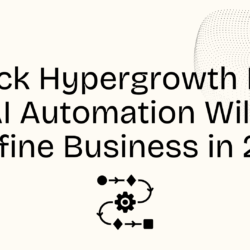Mastering Laravel Coding Standards for Clean Code

24 August
In the world of web development, Laravel has emerged as a powerful and popular PHP framework that empowers developers to build robust applications efficiently. In this blog, we explore the significance of adhering to Laravel coding standards. However, writing code is just the beginning; writing clean and maintainable code is the true hallmark of a skilled Laravel developer. In this blog post, we’ll delve into an essential Laravel best practices that will help you create code that’s not only functional but also easy to understand, maintain, and scale.
Table of Contents
- Follow PSR Standards
- Use Meaningful Variable and Function Names
- Leverage Laravel’s Eloquent ORM
- Keep Routes Well-Organized
- Opt for Blade Templating
- Break Down Complex Logic with Services
- Implement Caching Where Appropriate
- Write Unit and Feature Tests
- Regularly Update Dependencies
Let’s dive into each of these best practices with sample code snippets :
1. Follow PSR Standards
Follow the PSR-12 coding style to ensure your code is consistent and readable. Here’s an example :
// Good
class UserController extends Controller
{
public function updateUser(Request $request, $id)
{
// ...
}
}
// Bad
class usercontroller extends Controller
{
function edituser(Request $r, $ID)
{
// ...
}
}
2. Use Meaningful Variable and Function Names
Clear and descriptive names enhance code readability. Compare these two examples :
// Good
$customerOrders = Order::where('customer_id', $customerId)->get();
// Bad
$o = Order::where('cid', $cId)->get();
3. Leverage Laravel’s Eloquent ORM
Use Eloquent for database operations. It provides an expressive and powerful way to interact with your database :
// Good
$users = User::where('active', true)
->orderBy('name', 'asc')
->take(10)
->get();
// Bad
$users = DB::table('users')
->where('active', 1)
->orderBy('name', 'asc')
->take(10)
->get();
4. Keep Routes Well organized
Organize your routes to keep them manageable c:
// Good
Route::prefix('admin')->group(function () {
Route::get('dashboard', 'AdminController@dashboard');
Route::get('users', 'AdminController@users');
});
// Bad
Route::get('admin-dashboard', 'AdminController@dashboard');
Route::get('admin-users', 'AdminController@users');
5. Opt for Blade Templating
Leverage Blade’s templating features for cleaner view files :
<!-- Good -->
@if(count($users) > 0)
<ul>
@foreach($users as $user)
<li>{{ $user->name }}</li>
@endforeach
</ul>
@else
<p>No users found.</p>
@endif
<!-- Bad -->
<?php if(count($users) > 0): ?>
<ul>
<?php foreach($users as $user): ?>
<li><?php echo $user->name; ?></li>
<?php endforeach; ?>
</ul>
<?php else: ?>
<p>No users found.</p>
<?php endif; ?>
6. Break Down Complex Logic with Services
Organize complex business logic using services :
// Good
class OrderService
{
public function calculateTotal(Order $order)
{
// ...
}
public function processOrder(Order $order)
{
// ...
}
}
// Bad
class OrderController extends Controller
{
public function placeOrder(Request $request)
{
// Complex logic here
}
}
7. Implement Caching Where Appropriate
Use caching to improve performance :
// Good
$products = Cache::remember('products', 60, function () {
return Product::all();
});
// Bad
$products = Product::all();
8. Write Unit and Feature Tests
Ensure your code’s reliability through testing :
// Good
public function testOrderTotalCalculation()
{
$order = factory(Order::class)->create();
$order->items()->create(['price' => 50, 'quantity' => 2]);
$total = (new OrderService)->calculateTotal($order);
$this->assertEquals(100, $total);
}
// Bad
// No tests
9. Regularly Update Dependencies
Keep your project up to date with the latest Laravel version and packages :
composer update laravel/framework
By adhering to these Laravel best practices, you’ll create code that’s not only clean and maintainable but also sets you up for success as your application grows. Happy coding!
Click here! For More Values!