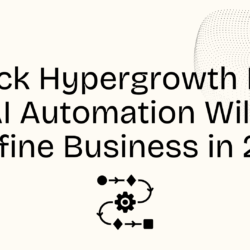Start Contributing to Flutter FAST! | Building Flutter

24 December
Contributing to open-source projects like Flutter can be incredibly rewarding. Whether you’re a beginner or an experienced developer, contributing to Flutter is a fantastic way to enhance your skills, build your reputation, and make a meaningful impact on the developer community. If you’re wondering how to start, don’t worry! Here’s a step-by-step guide to help you get started with Flutter contributions quickly and effectively.
Why Contribute to Flutter?
- Learn from Experts: Work with seasoned developers and gain insights into best practices.
- Enhance Your Skills: Gain hands-on experience with Dart, Flutter framework, and large-scale project management.
- Grow Your Network: Join a vibrant community of developers and connect with professionals worldwide.
- Boost Your Career: Open-source contributions look great on your resume and portfolio.
Step 1: Set Up Your Development Environment
Before contributing, you’ll need to set up a Flutter development environment. Follow these steps:
- Install Flutter
- Visit the official Flutter website to download and install the Flutter SDK for your operating system.
- Configure the PATH variable for easy command-line access.
- Set Up an IDE
- Use IDEs like VS Code or Android Studio with the Flutter and Dart plugins installed for seamless development.
- Clone the Flutter Repository
- Fork the Flutter repository on GitHub and clone it locally:
git clone https://github.com/your-username/flutter.git cd flutter
- Fork the Flutter repository on GitHub and clone it locally:
- Run Flutter Doctor
- Ensure your environment is correctly configured:
flutter doctor
- Ensure your environment is correctly configured:
Step 2: Understand the Contribution Workflow
Getting familiar with the workflow is crucial to making meaningful contributions.
- Explore the Issue Tracker
- Visit the Flutter GitHub Issues page. Look for issues labeled as
good first issueto find beginner-friendly tasks.
- Visit the Flutter GitHub Issues page. Look for issues labeled as
- Understand the Codebase
- Spend some time exploring the Flutter codebase. Start with the README file and then navigate through the core folders like
packages/flutter.
- Spend some time exploring the Flutter codebase. Start with the README file and then navigate through the core folders like
- Create a New Branch
- Always work on a separate branch to keep your changes organized:
git checkout -b your-branch-name
- Always work on a separate branch to keep your changes organized:
- Write and Test Code
- Make necessary changes and test them thoroughly using Flutter’s built-in testing tools:
flutter test
- Make necessary changes and test them thoroughly using Flutter’s built-in testing tools:
- Submit a Pull Request (PR)
- Push your branch to GitHub and open a pull request from your forked repository. Ensure your PR is well-documented, with a clear description of the changes made.
Step 3: Start Small and Build Confidence
Starting small helps you get acquainted with the project and the maintainers.
- Fix Bugs: Minor bug fixes are an excellent way to dive into the codebase.
- Improve Documentation: Enhancing documentation is a valuable contribution, especially for beginners.
- Build Features: Once comfortable, you can contribute to larger features or improvements.
Step 4: Engage with the Community
The Flutter community is supportive and inclusive. Here’s how you can connect:
- Join Flutter Channels
- Participate in Events
- Attend or speak at Flutter events, meetups, and hackathons to expand your network.
- Follow Flutter Updates
- Stay updated with Flutter announcements, release notes, and discussions.
Pro Tips for Successful Contributions
- Follow the Style Guide: Adhere to Flutter’s coding standards and guidelines.
- Stay Consistent: Commit regularly and stay active in discussions.
- Seek Feedback: Don’t hesitate to ask for reviews or clarifications from maintainers.
- Be Patient: Open-source contributions require time, so be patient with reviews and approvals.
Conclusion
Contributing to Flutter is not just about coding; it’s about learning, growing, and collaborating with a global community of developers. Whether you start with bug fixes, documentation, or full-fledged features, your contributions matter. Follow this guide, and you’ll be contributing to Flutter like a pro in no time.